

10 things you can do with the Schlage Home app | Smart Home Hub | Schlage
November '22
Remote access from anywhere is everyone’s favourite Schlage smart lock feature. To take advantage of that and be able to monitor and control your lock any time of day - no matter where you are - you need two things (that is, aside from your smartphone): a Wi-Fi connection and a smartphone app like the Schlage Home app.
The free Schlage Home app for Apple iOS and Android is your “remote control” for a Schlage Encode™ Smart Wi-Fi Deadbolt.
Now on to our top-10 list of things you can do with the Schlage Home app!
10 things you can do with the
Schlage Home app
November '22
Remote access from anywhere is everyone’s favourite Schlage smart lock feature. To take advantage of that and be able to monitor and control your lock any time of day - no matter where you are - you need two things (that is, aside from your smartphone): a Wi-Fi connection and a smartphone app like the Schlage Home app.
The free Schlage Home app for Apple iOS and Android is your “remote control” for a Schlage Encode™ Smart Wi-Fi Deadbolt.
Now on to our top-10 list of things you can do with the Schlage Home app!





1. Get interactive instructions in the palm of your hand
Installing a Schlage smart lock is simple, but we admit that having a step-by-step guide would be helpful. The Schlage Home app provides interactive instructions for quick and easy smart home security.
2. Check the status of your lock from anywhere
Whether you’re already snug in bed or halfway to work, you might need to know if you remembered to lock the door. With the Schlage Home app, you can check the status of your lock from anywhere (as long as you have Internet access). And if you did forget to lock up before you left or settled in for the night, you can double-check this with the Schlage Home app. Or if you have an elderly relative who has trouble remembering to lock up, you can check the status and then switch the deadbolt from your phone when you’re in your own home.
3. Lock or unlock your door from anywhere
With a simple push of a button in the Schlage Home app, you can lock or unlock your door. Of course, it is a major convenience when you’re away from home, but remote ability to lock or unlock the door can also give you peace of mind in emergency situations. Or if you live alone and take a fall, you can unlock the door for emergency responders, even when you can’t get up to let them in.
4. Create and manage access codes on your smartphone
The Schlage Encode™ Smart Wi-Fi Deadbolt holds up to 100 unique access codes. Using the app is a great way to create codes for trusted people. Simply program when the codes should be active – like Wednesday afternoons only for the cleaner – and delete them when they’re no longer needed.
5. Store codes securely
When you create many access codes for different individuals, it can be difficult to keep track of those codes. The app can help you securely manage them so that you don’t have to write them down and hope no one finds your list.




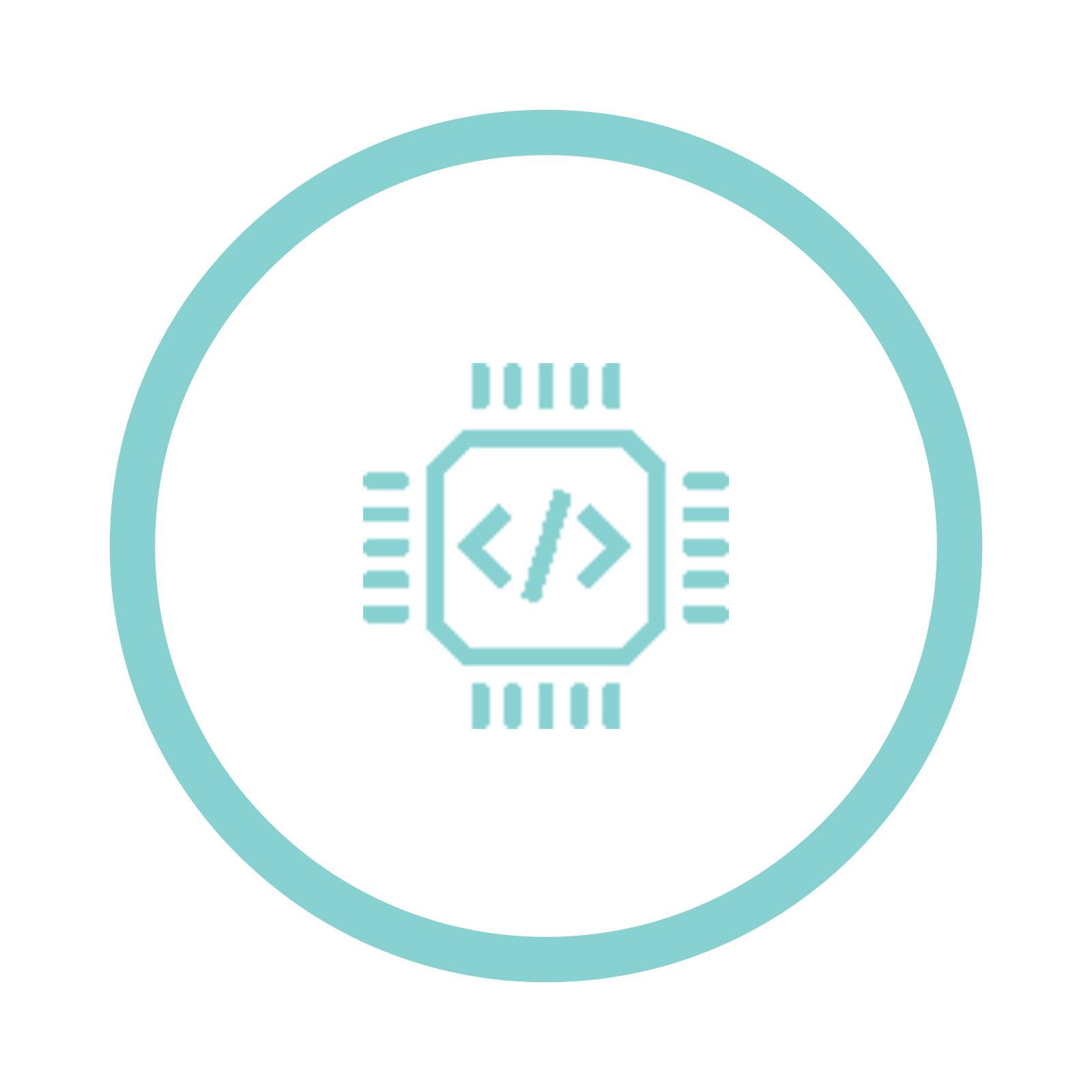

6. Check your battery
All Schlage smart locks are battery operated, which is great during installation because there’s no hardwiring required. How would do you know when you will need to replace the batteries? There are many ways, but one of them is in the app. You’ll receive a notification when the power is running low, so you would have plenty of advanced warning.
7. Know when your lock is used
You have two ways to track who are using their access codes and when: the history log and push notifications. If you only need to see a record of whose code was entered and at what time, the log is for you. For a more active approach, you can designate which codes you receive notifications for and receive an alert when they’re used. It’s perfect if you want to be notified when your house guest arrives or when a caregiver heads out for the day.
8. Updating your settings
When you install your lock for the first time or if you need to adjust as your life changes, the Schlage Home app is your go-to. Activate your alarm, change the length of time before your deadbolt will automatically lock, turn on one-touch locking, are among the options in the settings menu.
9. Confirm firmware updates
You don’t have to replace your entire lock to take advantage of new technological developments. If your lock stays connected to your Wi-Fi network, Schlage will push firmware updates to your deadbolt. To verify that you have the latest updates or if you want to manually initiate those updates, you can do so through the Schlage Home app.
10. Manage multiple locks
If you love and trust Schlage smart locks, the Schlage Home app can help you manage multiple locks all in one place. Enjoy any of the first nine points whether your locks are on the front door, the back, a home share, or all the above.
Learn more about the Schlage Home app at Schlage.co.nz

1. Get interactive instructions in the palm of your hand
Installing a Schlage smart lock is simple, but we admit that having a step-by-step guide would be helpful. The Schlage Home app provides interactive instructions for quick and easy smart home security.
1. Get interactive instructions in the palm of your hand
Installing a Schlage smart lock is simple, but we admit that having a step-by-step guide would be helpful. The Schlage Home app provides interactive instructions for quick and easy smart home security.
2. Check the status of your lock from anywhere
Whether you’re already snug in bed or halfway to work, you might need to know if you remembered to lock the door. With the Schlage Home app, you can check the status of your lock from anywhere (as long as you have Internet access). And if you did forget to lock up before you left or settled in for the night, you can double-check this with the Schlage Home app. Or if you have an elderly relative who has trouble remembering to lock up, you can check the status and then switch the deadbolt from your phone when you’re in your own home.
3. Lock or unlock your door from anywhere
With a simple push of a button in the Schlage Home app, you can lock or unlock your door. Of course, it is a major convenience when you’re away from home, but remote ability to lock or unlock the door can also give you peace of mind in emergency situations. Or if you live alone and take a fall, you can unlock the door for emergency responders, even when you can’t get up to let them in.
4. Create and manage access codes on your smartphone
The Schlage Encode™ Smart Wi-Fi Deadbolt holds up to 100 unique access codes. Using the app is a great way to create codes for trusted people. Simply program when the codes should be active – like Wednesday afternoons only for the cleaner – and delete them when they’re no longer needed.
5. Store codes securely
When you create many access codes for different individuals, it can be difficult to keep track of those codes. The app can help you securely manage them so that you don’t have to write them down and hope no one finds your list.

6. Check your battery
All Schlage smart locks are battery operated, which is great during installation because there’s no hardwiring required. How would do you know when you will need to replace the batteries? There are many ways, but one of them is in the app. You’ll receive a notification when the power is running low, so you would have plenty of advanced warning.
7. Know when your lock is used
You have two ways to track who are using their access codes and when: the history log and push notifications. If you only need to see a record of whose code was entered and at what time, the log is for you. For a more active approach, you can designate which codes you receive notifications for and receive an alert when they’re used. It’s perfect if you want to be notified when your house guest arrives or when a caregiver heads out for the day.
8. Updating your settings
When you install your lock for the first time or if you need to adjust as your life changes, the Schlage Home app is your go-to. Activate your alarm, change the length of time before your deadbolt will automatically lock, turn on one-touch locking, are among the options in the settings menu.
9. Confirm firmware updates
You don’t have to replace your entire lock to take advantage of new technological developments. If your lock stays connected to your Wi-Fi network, Schlage will push firmware updates to your deadbolt. To verify that you have the latest updates or if you want to manually initiate those updates, you can do so through the Schlage Home app.
10. Manage multiple locks
If you love and trust Schlage smart locks, the Schlage Home app can help you manage multiple locks all in one place. Enjoy any of the first nine points whether your locks are on the front door, the back, a home share, or all the above.
Learn more about the Schlage Home app at Schlage.co.nz